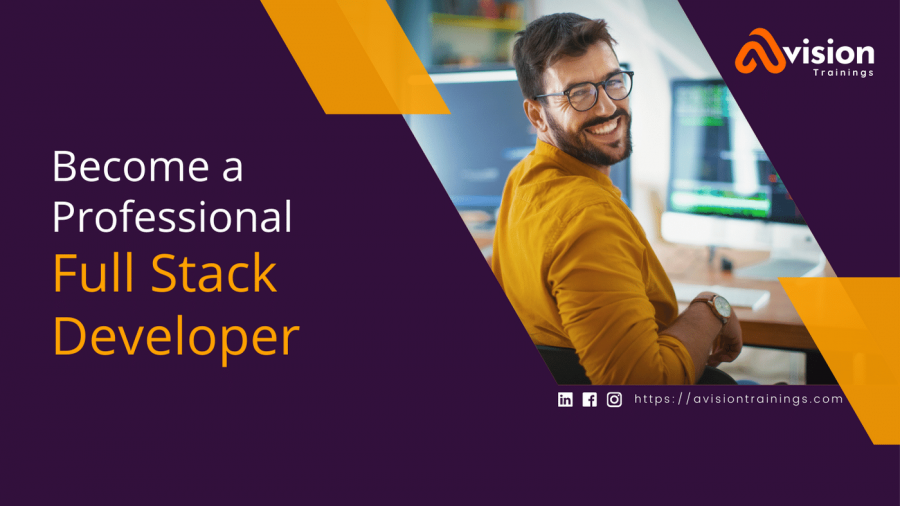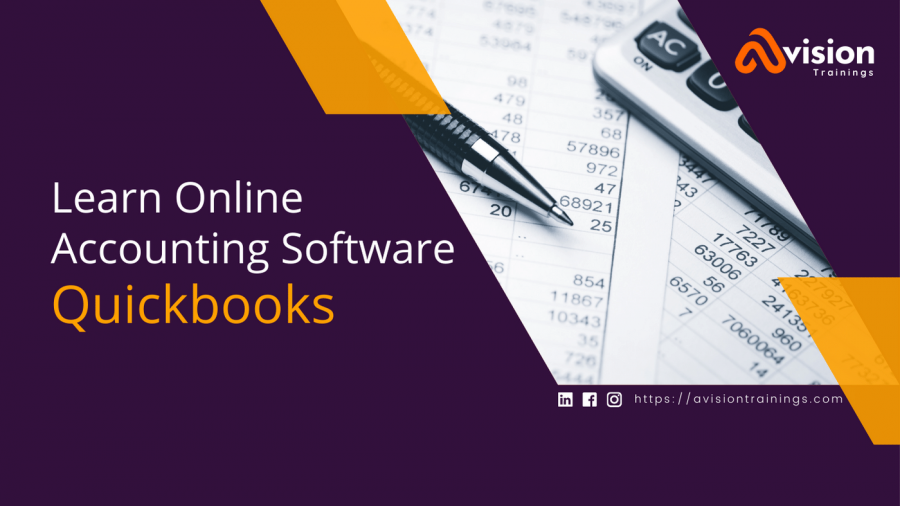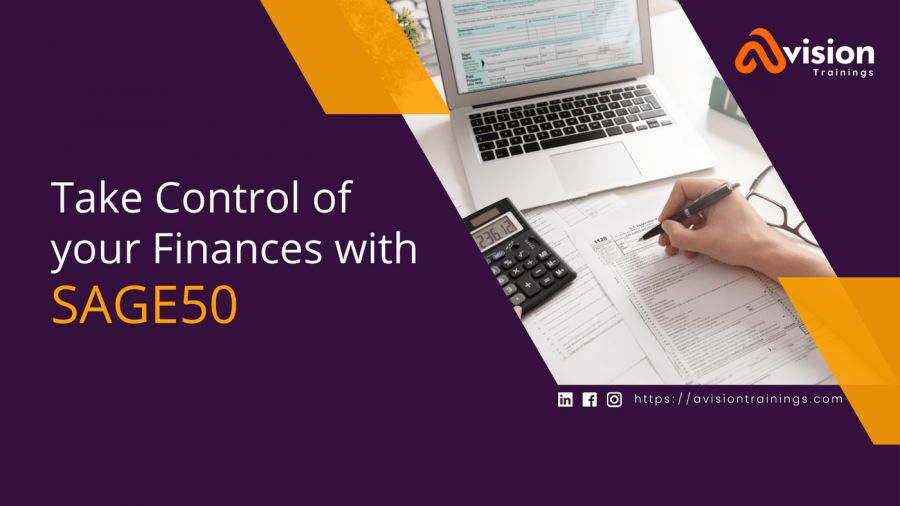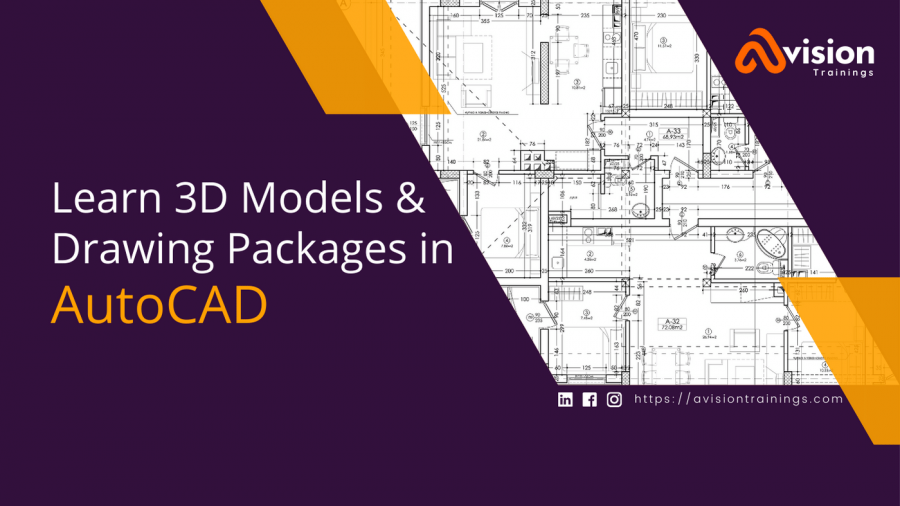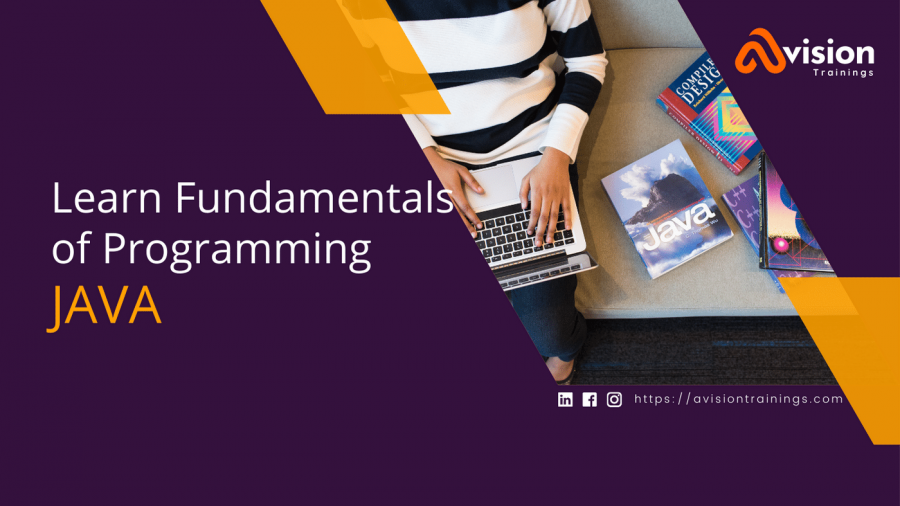Advanced WordPress Training Course in Lahore, Pakistan | Wordpress Training Institute - Avision Trainings
WordPress Course
WordPress is a free, open-source website builder that powers over 40% of the web. It allows you to create, manage, and publish content without any coding knowledge. The platform offers a wide range of customizable templates, or themes, and plugins that add functionality to your site.
Why you should learn Wordpress?
WordPress is a free and open-source platform that has been around since 2003. It is used by millions of websites and is highly customizable. Here are a few reasons why you should consider using WordPress for your website:
- User-friendly interface: The interface is intuitive and easy to use, making it ideal for beginners.
- Highly customizable: WordPress has an extensive library of themes and plugins that you can use to customize your website.
- SEO-friendly: WordPress is designed with SEO in mind, making it easier to optimize your website for search engines.
Getting Started with WordPress
To get started with WordPress, you need to sign up for a web hosting account and a domain name. Many web hosts offer one-click WordPress installation, making it easy to get started.
Once you've installed WordPress, you'll need to log in to your dashboard. This is where you can add new posts and pages, customize your website's appearance, and install plugins and themes.
Wordpress Themes and Plugins
Themes determine the appearance of your website, while plugins add functionality. There are thousands of free and paid themes and plugins available for WordPress. When selecting a theme, it's important to choose one that is mobile-friendly and optimized for SEO.
Plugins can help you add features such as contact forms, social media buttons, and e-commerce functionality. However, be careful not to install too many plugins, as this can slow down your website.
WordPress Training Course
A WordPress training course is a comprehensive guide for beginners to learn how to create and manage websites using WordPress. It is designed to help you understand the basic concepts of WordPress and provide you with the necessary skills to build your own website. WordPress is a powerful platform that can help you achieve your online goals. With a little bit of time and effort, you can learn how to use WordPress to create a professional-looking website, blog, or online store.
Wordpress Course Outline
Basic Concepts
- Networking
- Internet
- Domain
- Hosting
- Website & its types; Dynamic & Static
- Blogs, Web, CMS, MicroBlogging, Social Community,Application
Basic HTML
- Notepad
- Basic HTML Tags
- MS Front Page
Introduction to web accessories
- cPanel
- FTP Softwares
- Color Picker
- Pixel Ruler
WordPress Introduction
- What is WordPress?
- How can WordPress help me?
- How much does WordPress cost?
- How/where do I get WordPress?
- WordPress Installation
Preparation
- Reserving a domain name
- Choosing web hosting
Installation on Server
- Installing WordPress from scratch
- Creating & Connecting Database
- Changing your password
Installation on Local Host
- Downloading & Installing XAMPP
- Understanding the folders
- Creating & Connecting DB
- Getting Started
Overview of the Homepage
- Posts
- Pages
- Sidebar
- Search
- First Face of Dashboard.
- A blog would be made, in default theme.
What is a post?
- Your first post basics
- Post; Details
- Working with photos
- Working with videos
- Categories & slugs
What is a page?
- Difference between post & page
- Your first page
- Pages; Details
- Working with photos/videos
- Media
- Links
- Comments
Themes
- What is a theme?
- Folder Strategy
- Finding a great theme
- Theme directories
- Paid themes
- Installing a theme, ways & techniques
Plugins
- What are plugins?
- Folder & File Strategy
- Finding plugins
- Plugin directory
- Plugin search
- Installing plugins ways & techniques
Widgets
- What is a sidebar?
- What are sidebar widgets?
- Choosing and installing sidebar widgets
- Adding links
- Adding text and images
- Header; how to make a beautiful header ?
- Using theme features
- Using Static images
- GIF files
Footer; How to maintain Footer?
- Using widgets
- Static & gif images
Working with sliders
- Working with Theme options
- Using plugins
- Dynamicity & possibilities
Menus
- Menus default options
- Theme default options
- Arranging multiple menus
Users
- Add/edit users
- User roles
- How to delete users
- What if user is mistakenly deleted
- Tools
Settings
- General
- Writing
- Reading
- Discussion
- Media
- Privacy
- Permalinks
- Flickr RSS
- Changing & working with a new theme, this too would be a blog.
Themes; Advance Lecture
- Finding a great related theme
- Theme Options
- Troubleshooting with theme options & wp default options
- Artisteer; download, usage, tips & tricks
Plugins; Advance Lecture
- Choosing a plugin
- Recommended plugin list for:
- Photo galleries
- SEO
- Contact and other Forms
- Web Statistics
- Anti Spam
- Social Networking
- WP Super Cache
- All in one SEO
- Google Sitemaps XML
- Search Everything
- WP-DB Manager
- WP Touch
- The mobile pack plugin
- Rank Tracker
Basic CSS
- Basic rules & tags
- Quick understanding of CSS
WP in operation theater
- Inspect Element
- Location of files
- Customizing website as required
- A new website would be made using a premium theme
Understanding the exact needs of website
- Business/organization/product info
- Vision & expectations from website
- Estimated budget/time
- WordPress Expert Level
Posts
- Backing up & restoration
- Bulk post creation/deletion
Migrating WP
- From localhost to server (all possible scenarios)
- Using advance plugins
- Auto installation of WP on server
Managing Users
- Understanding user management
- User Role management
- Plugins used for managing users
Working with Advance Plugins
- Forms; reating and customizing a contact form
- Anti Spam; Preventing Spam in your comments
- Social Networking; Hooking in Twitter and Facebook
- Search Engine Optimization (SEO); Making your site more Google Friendly
- Urdu Plugins
- Islamic Plugins & Gadgets
- Ecommerce plugins/themes overview
- Video advance plugins
How to adapt & grow the site
- Custom Post Types
- Custom Taxonomies
- Parent-child themes
WordPress Upgrades
- How to upgrade WordPress
- Advance Tips & Tricks
- Generating RSS & Atom Feeds
- Troubleshooting & finding support on internet
Project
Submit Reviews

Rs: 15,000
- Level:Beginner to Professional
- Class Timings:4:00-5:30pm
- Duration:1.5 Months
- Days:Thu-Fri-Sat
- Lifetime Support
- Free Trial Session