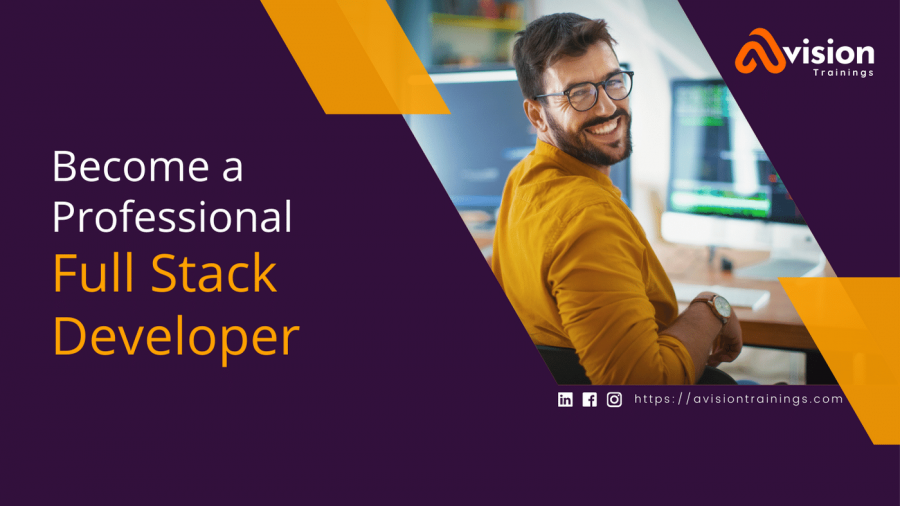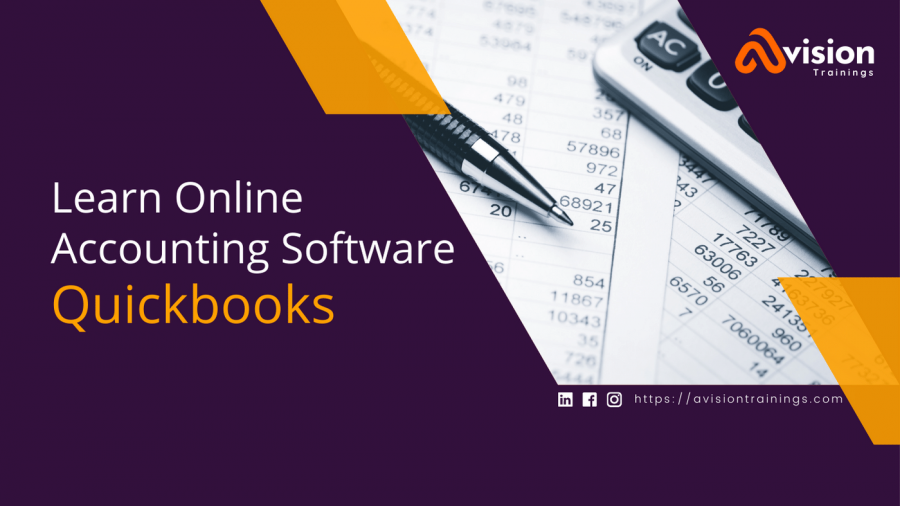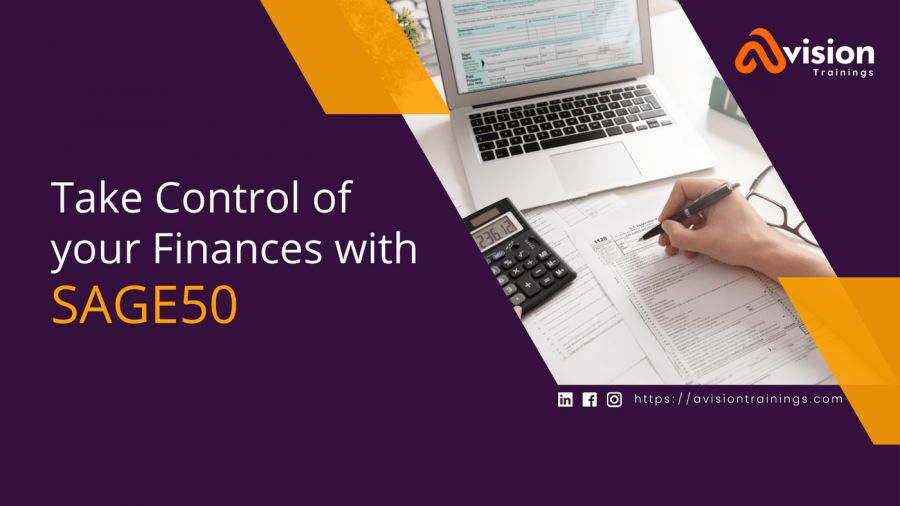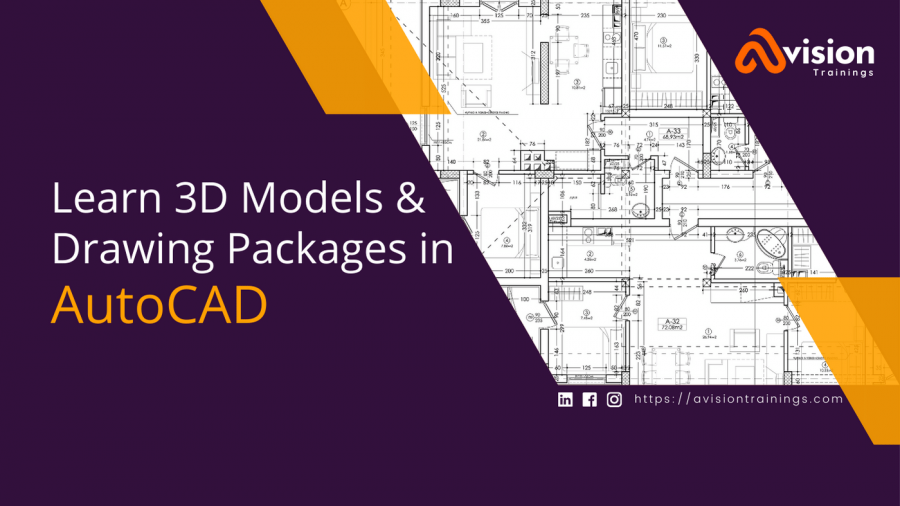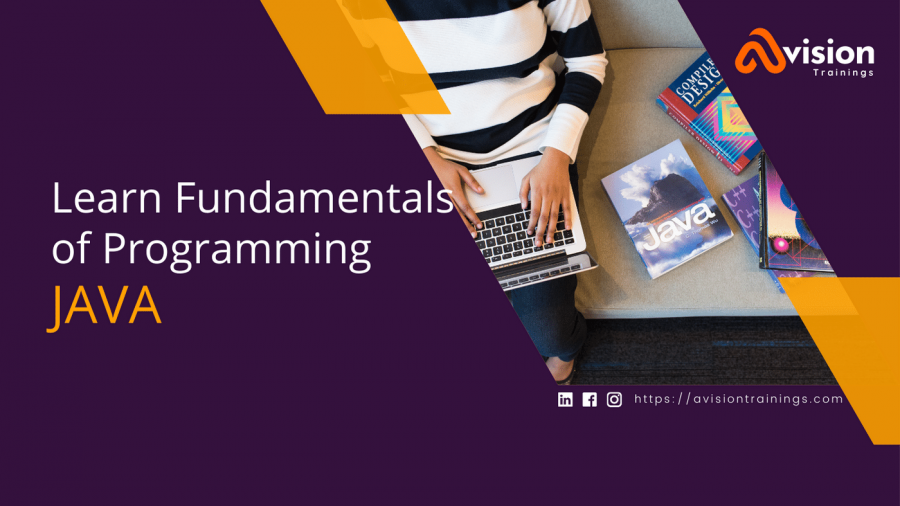Advance Excel Training Course in Lahore, Pakistan | Advance Excel Training Institute - Avision Trainings
Advance Excel Course
Excel is a powerful tool for data analysis and management, but for many users, the program's advance features can be overwhelming. That's where our advance Excel training course comes in. This course is designed to take your Excel skills to the next level, teaching you advance formulas, data analysis techniques, and dashboard creation.
Our advance Excel training course is perfect for professionals who want to become experts in Excel. Whether you're working in finance, marketing, or any other industry, this course will help you to become more efficient and effective in your work. By the end of the course, you'll be able to create complex spreadsheets, perform advance data analysis, and create dynamic dashboards that will help you to make better decisions.
One of the key benefits of our advance Excel training course is that it's tailored to your needs. Our experienced instructors will work with you to understand your specific requirements and tailor the course to your skill level. Whether you're a beginner or an experienced Excel user, we'll make sure that you're learning the most relevant information.
Another benefit of our advance Excel training course is that it's conducted online. This means that you can learn at your own pace and schedule, and you don't have to worry about travelling to a physical location. Our online training platform is easy to use and you'll have access to all of the course materials and resources, including video tutorials, quizzes, and sample files.
So if you're looking to take your Excel skills to the next level, our advance Excel training course is the perfect choice. With our expert instructors, tailored training, and online platform, you'll be able to master Excel and become an expert in no time.
Advance Excel Learning Course
There are countless benefits to taking an advance Excel learning course. Here are just a few:
Master Advanced Features: An advanced Excel course will help you master complex functions and formulas that are essential for data analysis and manipulation. You'll learn how to use advanced features such as pivot tables, VLOOKUP, macros, and more.
Increased Efficiency: By learning advanced Excel techniques, you'll be able to work more efficiently and complete tasks more quickly. This can save you time and reduce your workload, allowing you to focus on other important tasks.
Career Advancement: If you're looking to advance your career, Excel skills are essential. By taking an advanced Excel course, you'll become a more valuable asset to your organization and increase your chances of career advancement.
Better Data Analysis: Excel is a powerful tool for data analysis, and an advanced course will help you take full advantage of this capability. You'll learn how to manipulate data, create complex charts and graphs, and identify trends and patterns in your data.
Advanced Excel Skills
An advanced Excel course will cover a range of topics, including:
Advanced Formulas and Functions: You'll learn how to use complex formulas and functions, such as array formulas, nested functions, and conditional statements.
Data Analysis Techniques: You'll learn how to use pivot tables, data tables, and other tools to analyze and manipulate data.
Macros: You'll learn how to use macros to automate repetitive tasks and streamline your workflow.
Charts and Graphs: You'll learn how to create more sophisticated charts and graphs, such as waterfall charts, scatter charts, and heat maps.
Advanced Formatting: You'll learn how to use advanced formatting techniques, such as conditional formatting, to make your spreadsheets more visually appealing and easier to understand.
Developing advanced Excel skills can help you become a more efficient and effective Excel user, improve your career prospects, and give you a competitive advantage in the job market. By taking an advanced Excel course, you can learn the skills you need to succeed in today's data-driven workplace.
Advanced Excel Formulas
VLOOKUP: VLOOKUP is a powerful formula that allows you to search for a value in a table and return a corresponding value from another column. This formula is often used in financial analysis and other data analysis applications.
SUMIF/SUMIFS: These formulas allow you to sum values in a range that meet certain criteria. This is useful when you want to calculate the total sales for a particular region, for example.
INDEX/MATCH: INDEX/MATCH is a powerful combination of formulas that allows you to search for a value in a table and return a corresponding value from another column. This formula is often used in more complex data analysis applications.
COUNTIF/COUNTIFS: These formulas allow you to count the number of cells in a range that meet certain criteria. This is useful when you want to count the number of sales for a particular product, for example.
IFERROR: IFERROR is a formula that allows you to replace an error value with a more meaningful value. This is useful when you want to ensure that your calculations are accurate and reliable.
Advanced Excel formulas can help you perform complex calculations quickly and easily, analyze data more effectively, and automate repetitive tasks. By mastering these formulas, you can become a more efficient and effective Excel user, improving your productivity and analysis capabilities. Whether you're a financial analyst, accountant, or just a regular Excel user, advanced formulas can help you take your skills to the next level.
Advance Excel Course Outline:
Introduction
- What is a spreadsheet?
- Rows and columns
- Raw data and information
Introduction to Excel
- Text formatting
- Cell structure in the spreadsheet
- Using the fill handle
- Numeric representation
- General editing techniques
- Printing adjustment
- Cell type setup
Basic Spreadsheet Operations
- Using the AutoSum function
- Auto Fill Quick Tip
- Finding data in spreadsheet
- Sorting and filtering
- Formatting the data
- Format Painter Quick Tip
- Table creation and formatting
- Charting and Analysis
- Views in excel
Data Analysis in Excel
- advance data sorting
- General formulas for data analysis
- Text-to-Columns function
- Data cleanup
- advance referencing techniques
- Auditing techniques
advance Formulas and Functions
- Using the IF function
- Complex IF scenarios
- Combining SUM and IF
- Introduction to COUNT and IFS
- Nested IF and special functions
- Naming cells and cross-referencing
Advance Data Auditing
- Introduction to formula audit
- Trace Precedents and Dependents
- What is a watch window?
- advance data formatting techniques
Advance Data Analysis Techniques
- Using data validation
- Introduction to PivotTables
- advance PivotTables functions
- Using PivotCharts
- Commenting and tracking change
Security and Data Protection
- Sheet protection and locking
- Workbook protection and locking
- Sharing workbook
Project

Rs: 30,000
- Level:Beginner to Professional
- Class Timings:6:30-8:00pm
- Duration:1 Month
- Days:Thu-Fri-Sat
- Course Certificate
- Lifetime Support
- Free Trial Session