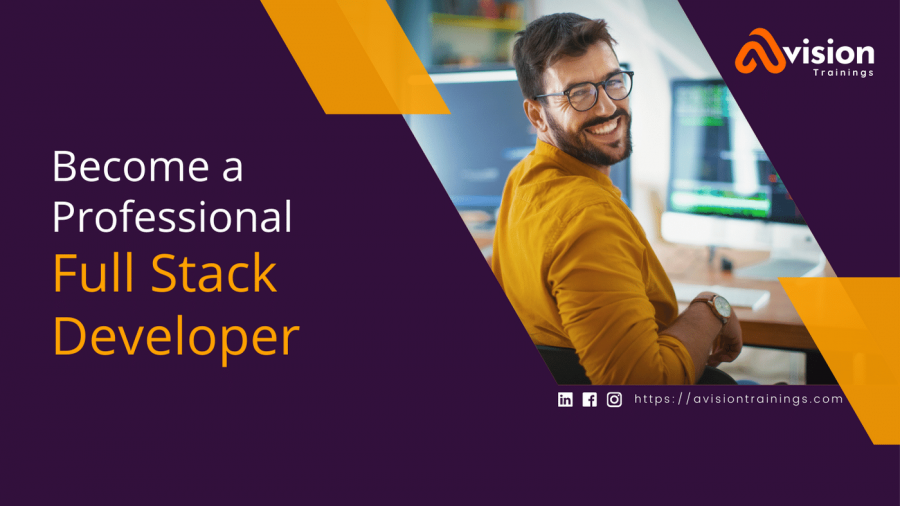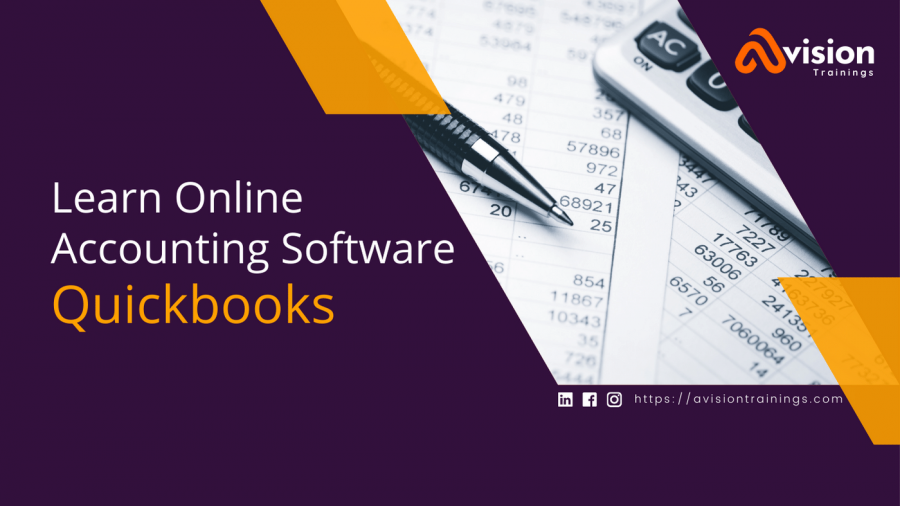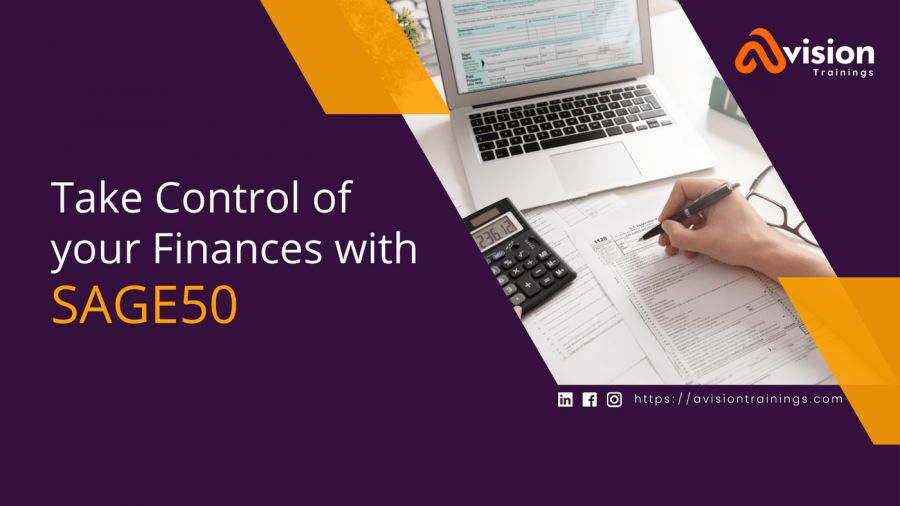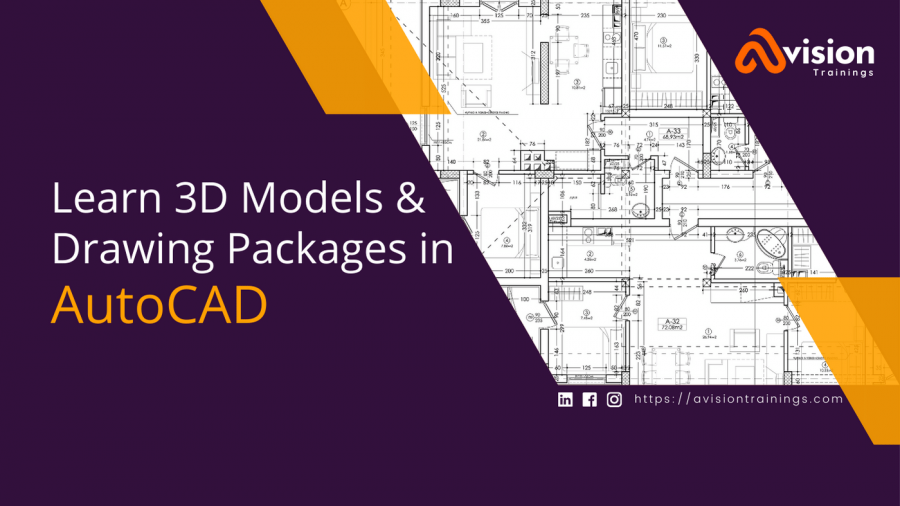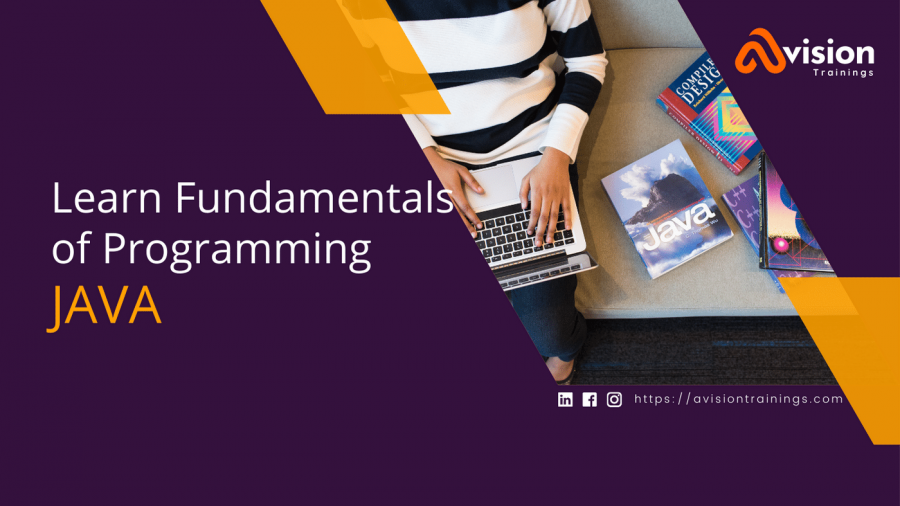Graphic Designing Training Course in Lahore, Pakistan | Canva Pro Course in Lahore, Pakistan | Canva Training for Beginners - Avision Trainings
Graphic Designing with Canva Pro Course
Canva is a popular graphic design tool that allows users to create stunning visual content with ease. Whether you're a business owner, marketer, or simply someone looking to improve your design skills, Canva's user-friendly interface and wide range of features make it the perfect choice for creating professional-looking graphics. However, despite its ease of use, mastering Canva's full range of features can be challenging for beginners. That's where a Canva graphic design training course comes in.
By taking a course, you'll learn how to use Canva to its full potential, allowing you to create visually appealing graphics that will help boost your SEO and attract more traffic to your website or social media pages.
Canva Training Course in Lahore
A good Canva graphic design training course will cover all the basics, including how to navigate the interface, how to use the various design elements and tools, and how to create graphics for different platforms and purposes. You will learn how to create graphics for social media, websites, brochures, posters, and much more. In addition, you will also learn advanced techniques such as creating graphics for different resolutions, creating design templates, and creating animations.
The course will also cover best practices for graphic design, such as using typography, color theory, and composition to create visually appealing graphics that will help you stand out from the competition. You will also learn how to optimize your graphics for SEO, which is essential for getting your content seen by more people.
In addition to the technical aspects of Canva, the course will also cover how to use the platform for branding and how to create graphics that align with your brand's visual style. You will learn how to create graphics that are consistent with your brand's visual identity, which will help you to build trust and credibility with your audience.
Overall, a Canva graphic design training course is a great investment for anyone looking to improve their design skills and create visually appealing graphics that will help boost their SEO and attract more traffic. By taking a course, you'll learn everything you need to know to create professional-looking graphics that will help you stand out from the competition.
We are offering regular classes of graphic designing training course in Lahore. In this training we use Canva as a tool for graphic designing. It is very easy and no need any prerequisite. In graphic designing with canva course, we learn from basics to professional. Every part of the training session is hands-on. Avision Trainings offering graphic with canva course in Lahore. If you are out of station or cannot join our regular classes, then you can join us online. We have proper multimedia setup to help you. Professional graphic design courses must have the following topics:
- Fundamentals of graphic design
- Elements of graphic design
- Colour schemes and color psychology
- Objectives of a graphic designer
Canva Course Outline
Module 1: Introduction to Canva
-
What is Canva?
- Overview of Canva and its features
- Canva for different purposes: Personal, Business, and Education
-
Getting Started
- Creating an account
- Navigating the Canva interface
- Understanding design elements: Templates, Text, Shapes, Photos, Icons, and More
-
Basic Tools & Features
- Uploading and using images
- Adding and editing text
- Using Canva’s pre-designed templates
- Adjusting colors and fonts
- Resizing and repositioning elements
Module 2: Designing Social Media Graphics
-
Introduction to Social Media Design
- Social media image dimensions (Facebook, Instagram, Twitter, LinkedIn, Pinterest)
-
Creating a Social Media Post
- Designing Instagram posts, stories, and highlight covers
- Facebook posts and cover photos
- LinkedIn banners and Twitter headers
-
Customizing Templates
- How to pick and modify templates for your brand
- Creating cohesive design elements for social media branding
-
Exporting and Sharing Designs
- Downloading your work: PNG, JPEG, PDF formats
- Direct sharing to social platforms
Module 3: Creating Marketing Materials
-
Designing for Business
- Posters, Flyers, Brochures, and Business Cards
- Creating promotional banners and ads
-
Designing Presentations
- Creating professional slide decks
- Using transitions and animations in Canva presentations
-
Email Marketing Designs
- Designing email headers and promotional graphics
- Best practices for creating effective email banners
Module 4: Working with Advanced Features
-
Photo Editing
- Cropping and resizing images
- Using filters, effects, and adjustments
- Background removal tool
-
Advanced Text Effects
- Adding shadows, glows, and gradients to text
- Curved text and text-on-path
-
Creating Infographics
- Using charts, graphs, and icons
- Presenting data visually in Canva
-
Brand Kit and Custom Templates
- Creating and using a brand kit
- Building custom templates for future use
Module 5: Collaborative Design
-
Sharing and Collaborating
- How to collaborate with others on a design
- Sharing templates and designs with team members
-
Using Canva for Teams
- Overview of Canva Pro vs Free features
- Setting up and managing a team workspace
-
Real-Time Collaboration
- Working on designs simultaneously
- Adding comments and suggestions
Module 6: Design for Print
-
Preparing Designs for Print
- Ensuring designs meet print standards (CMYK, bleed, margins)
- Downloading high-quality PDFs for print
-
Print Products in Canva
- Ordering printed materials directly from Canva
- Print formats: Business cards, T-shirts, posters, etc.
Module 7: Creating Video Content
-
Introduction to Canva Video Editor
- Importing video clips
- Adding animations and transitions
-
Creating Social Media Videos
- Designing video posts and stories for Instagram, TikTok, etc.
-
Exporting and Sharing Videos
- Exporting videos in MP4 format
- Sharing videos directly to social platforms
Canva Pro Lifetime
Canva Pro Lifetime is a subscription service offered by Canva that provides access to an extensive library of graphics, templates, and other design assets. While the regular Canva Pro subscription requires a monthly or yearly fee, the Canva Pro Lifetime subscription is a one-time payment that provides lifetime access to all of the platform's premium features.
While the upfront cost of the Canva Pro Lifetime subscription may seem steep, it can be a cost-effective option for those who plan to use the platform long-term. With access to a vast array of design tools, Canva Pro Lifetime can save users time and money on expensive design software and services.
If you are a frequent user of Canva and rely on its tools to create professional-looking designs, the Canva Pro Lifetime subscription may be worth the investment. With lifetime access to all of Canva's features, you can create stunning graphics and designs without worrying about monthly fees or renewals.
Get Canva Pro Subscription
Canva Lifetime Subscription
A Canva Lifetime Subscription is a one-time payment that grants you access to all of the features of the Canva design platform, including millions of photos, illustrations, graphics, and templates. With Canva, you can create beautiful designs for social media, marketing, events, and much more.
The benefits of a Canva Lifetime Subscription are clear: no monthly or yearly fees, unlimited access to all of Canva's features, and the ability to save time and money on design services. With its easy-to-use interface and wide range of design options, Canva is an excellent tool for both professional designers and beginners alike.
If you're looking for a powerful and affordable design solution, a Canva Lifetime Subscription is an excellent choice. With its extensive library of design assets and intuitive platform, you can create stunning designs that will help you stand out from the competition.
Get Canva Lifetime Subscription
Canva Lifetime Free subscription
Unfortunately, a Canva Lifetime Free subscription is not currently available. However, Canva offers a free plan that provides access to basic design tools and templates. Users can also upgrade to Canva Pro for a monthly or yearly fee to unlock more advanced design features and assets.

Rs: 18,000
- Level:Beginner to Professional
- Class Timings:8:00pm-9:00pm
- Duration:4 Weeks
- Days:Thu-Fri-Sat
- Course Certificate
- Lifetime Support
- Free Trial Session