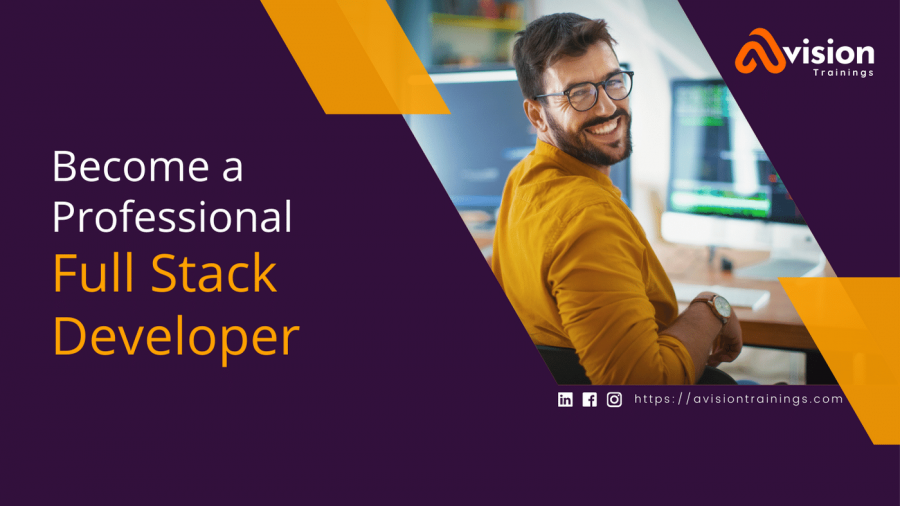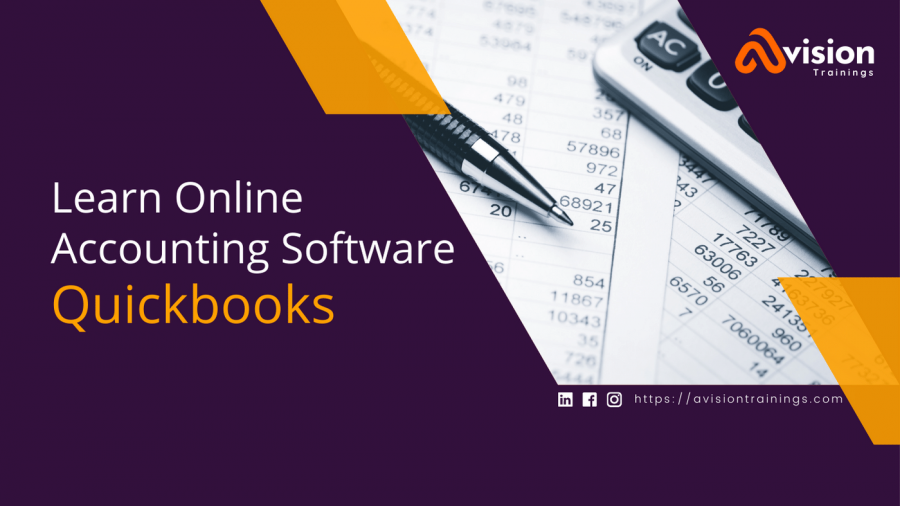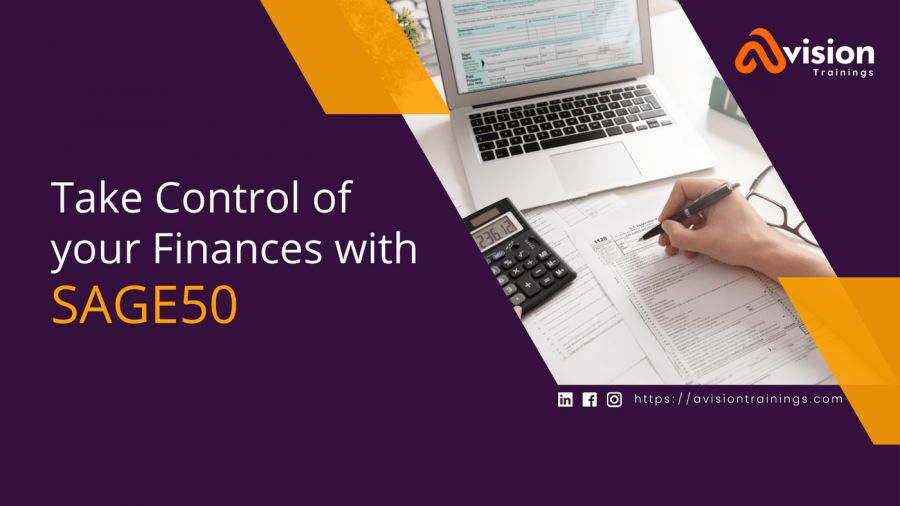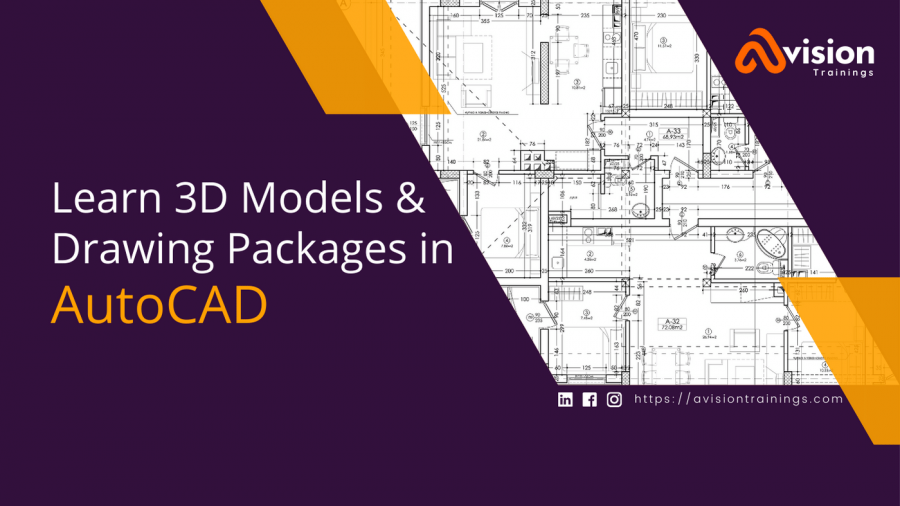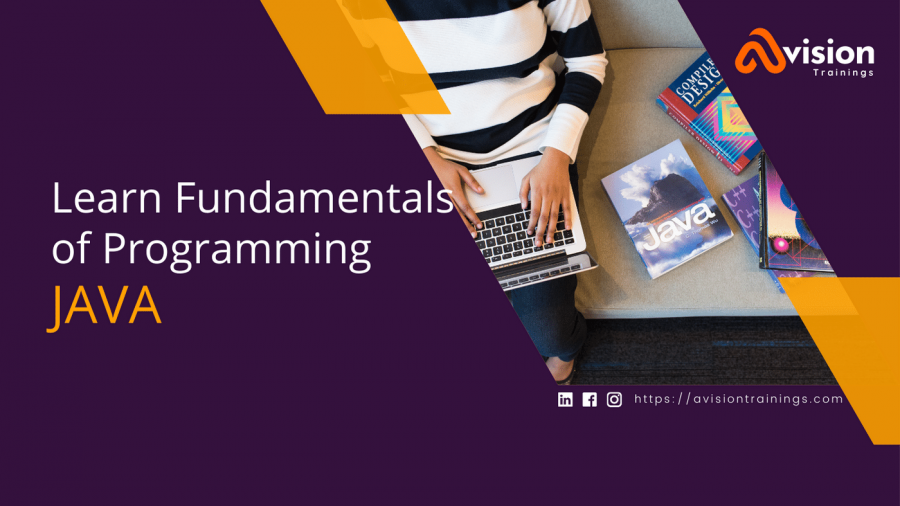React Native React JS Training Course in Lahore, Pakistan | React Native Training Institute - Avision Trainings
React Native Course
React Native is a popular framework for building mobile apps that run on both iOS and Android. It allows developers to use JavaScript and React to build native mobile apps, saving time and resources compared to developing separate apps for each platform.
Our React Native training course is designed to provide you with the skills and knowledge you need to build high-performance mobile apps quickly and efficiently. The course is led by experienced developers who will guide you through the process of building your first app and teach you best practices for developing with React Native.
Throughout the course, you will learn how to use React Native components and APIs, work with the layout and navigation of your app, and integrate with back-end services. You will also learn how to test and deploy your app to the App Store and Google Play.
By the end of the course, you will have a solid understanding of React Native and the ability to build your own mobile apps. You will also have hands-on experience working with a real-world app, giving you the confidence to start your own projects or take on professional mobile development work.
Our React Native training course is suitable for developers of all skill levels, from those who are new to mobile development to experienced developers looking to expand their skill set. Enroll today and start building the next generation of mobile apps with React Native.
React Native Certification Exam
React Native Certification helps to learn the essentials of JavaScript programming to advance your skills in the lucrative field of web development.
React Native Course Outline
Introduction
- Add React to your web designer toolbox
- What you should know
- Using the exercise files
Introducing React
- What is React and what is it good for?
- Bookmark React Toolbox: ES6, JSX, and moreReact Toolbox: ES6, JSX, and more
- Bookmark React concepts and jargonReact concepts and jargon
- Bookmark Everything is components and elementsEverything is components and elements
- Bookmark Our React build processOur React build process
- Bookmark React and CSS: A special relationshipReact and CSS: A special relationship
- Bookmark Installing React Developer ToolsInstalling React Developer Tools
First Project: Customizer
- Bookmark Installing React on an existing siteInstalling React on an existing site
- Bookmark Identifying your components and dataIdentifying your components and data
- Bookmark Set up first simple componentSet up first simple component
- Bookmark Start using JSX with the help of BabelStart using JSX with the help of Babel
- Bookmark Attaching a data sourceAttaching a data source
- Bookmark Create a new component with array dataCreate a new component with array data
- Bookmark Implement propsImplement props
- Bookmark Implement state with the useState hookImplement state with the useState hook
- Bookmark Add the color selector componentAdd the color selector component
- Bookmark Change options, see reactionsChange options, see reactions
- Bookmark Challenge: Activate the color selectorChallenge: Activate the color selector
- Bookmark SolutionSolution
Second Project: Directory Browser
- Use the mockup, make a plan
- Bookmark Scaffold initial componentsScaffold initial components
- Bookmark Functional componentsFunctional components
- Bookmark Build the filters formBuild the filters form
- Bookmark Forms in React: Controlled or notForms in React: Controlled or not
- Bookmark Wire up the filters formWire up the filters form
- Bookmark Respond to filter form updatesRespond to filter form updates
- Bookmark Animating with ReactTransitionGroupAnimating with ReactTransitionGroup
- Bookmark Challenge: Better usability and animationChallenge: Better usability and animation
- Bookmark Solution: Better usability and animationSolution: Better usability and animation
Third Project: Status Updater
- Use live data from a RESTful API
- Bookmark Inspecting your starting React codeInspecting your starting React code
- Bookmark First API call with useEffect hookFirst API call with useEffect hook
- Bookmark Using conditional renderingUsing conditional rendering
- Bookmark Bring form fields under controlBring form fields under control
- Bookmark Let form post to the APILet form post to the API
- Bookmark Lifting state for data visibilityLifting state for data visibility
- Bookmark Completing the status updaterCompleting the status updater
Project

Rs: 35,000
- Level:Beginner to Professional
- Class Timings:7:30-9:00pm
- Duration:2 Months
- Days:Thu-Fri-Sat
- Course Certificate
- Lifetime Support
- Free Trial Session