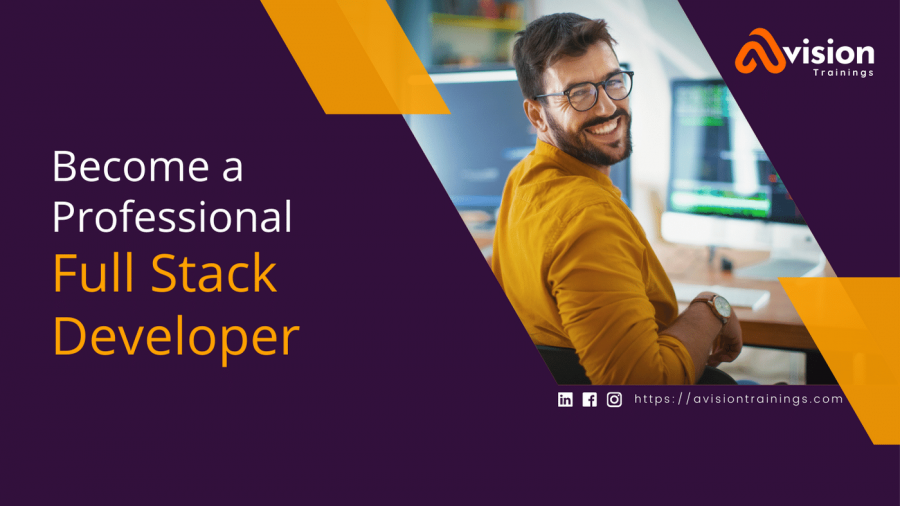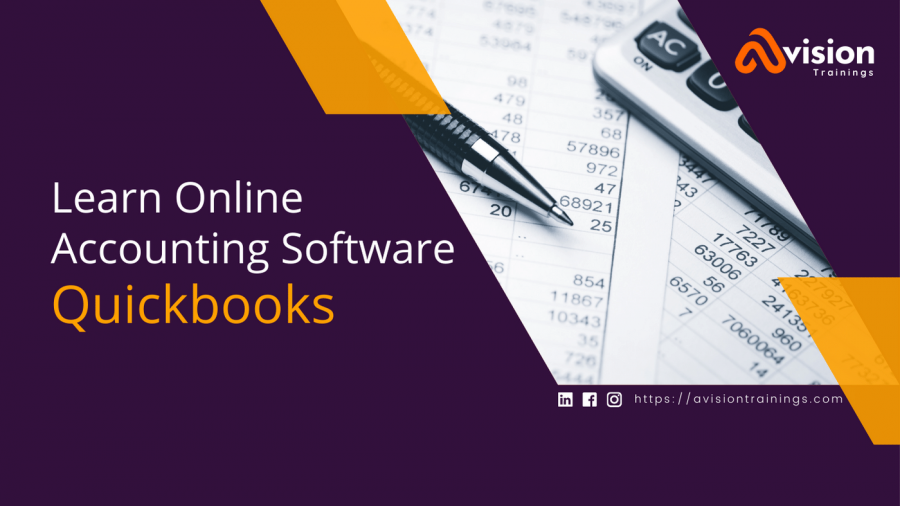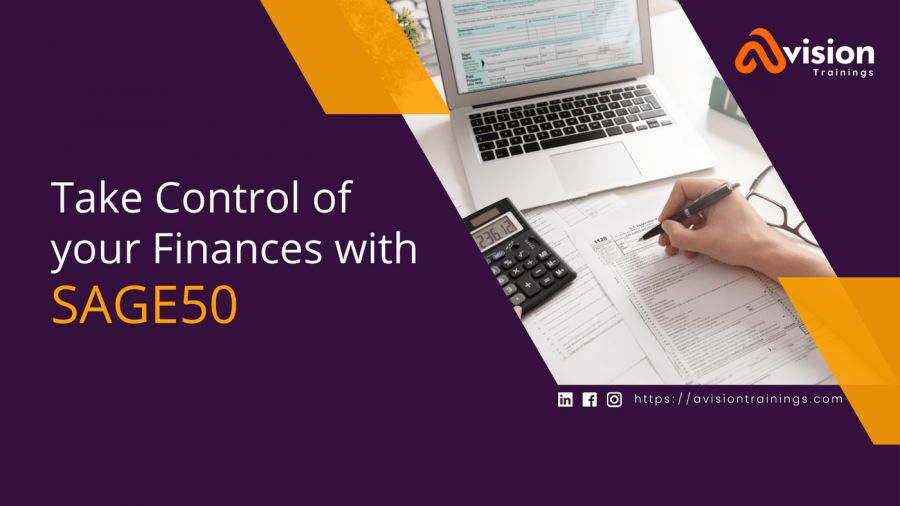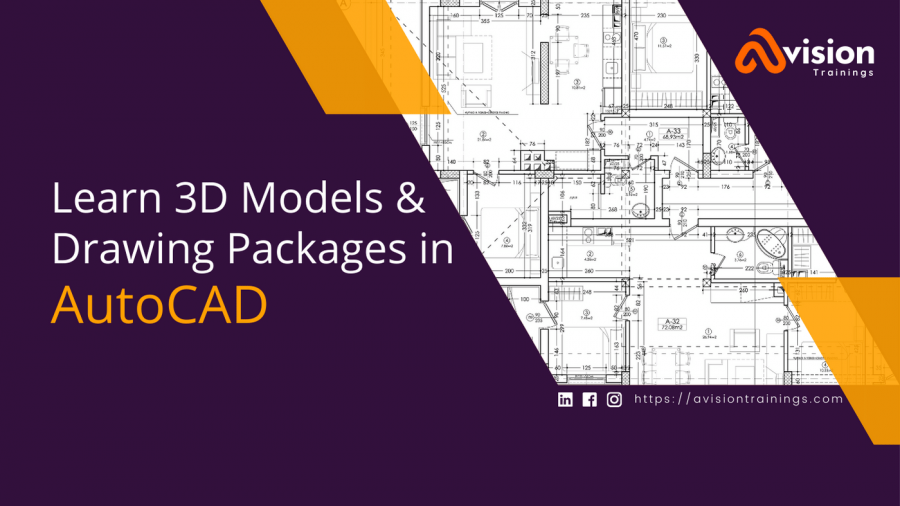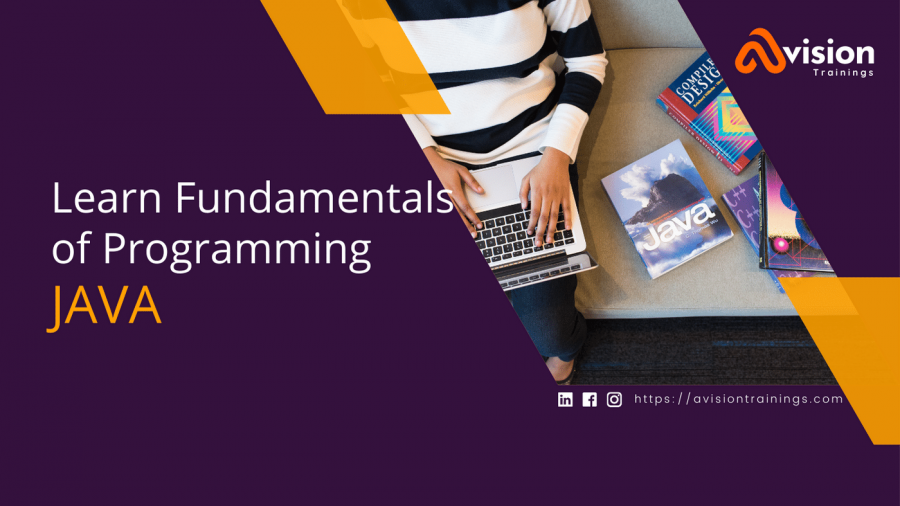SAP S4HANA FICO Training Course in Lahore, Pakistan | SAP S4HANA Training Institute - Avision Trainings
SAP S4HANA FICO Course
SAP S4HANA FICO training is essential for professionals looking to enhance their knowledge of finance and controlling in the SAP environment. This powerful business software is used by organizations of all sizes to streamline their financial processes and gain valuable insights into their financial performance.
The SAP S4HANA FICO training course is designed to provide participants with a comprehensive understanding of the software and its capabilities. It covers key topics such as financial accounting, management accounting, financial supply chain management, and more. The course is also designed to be highly interactive, with hands-on exercises and real-world scenarios to help participants apply their new knowledge in a practical setting.
One of the key benefits of the SAP S4HANA FICO training course is that it is delivered by experienced professionals who have a deep understanding of the software. They will be on hand to answer any questions and provide guidance throughout the course, ensuring that participants have the support they need to succeed.
The course is ideal for professionals who are looking to advance their careers in finance and controlling. It is also suitable for those who are new to the software and want to learn how to use it effectively. Upon completion of the course, participants will be able to leverage the power of SAP S4HANA to improve their organization's financial performance and gain a competitive edge.
In summary, SAP S4HANA FICO training is an essential course for professionals looking to enhance their knowledge of finance and controlling in the SAP environment. It is designed to provide a comprehensive understanding of the software, and is delivered by experienced professionals who will provide support and guidance throughout the course. By completing this training, participants will be able to improve their organization's financial performance and gain a competitive edge in their field.
Avision Trainings offer SAP S4HANA FICO Training Course in Lahore. Get into SAP ERP S4HANA with our Functional Training Courses in FI,CO,MM,SD,PP,PM,PS & WM. Learn from Certified Professional with 7 S/4HANA Certifications and Implementation Projects in MENA and EMEA.
This SAP S4HANA Training course covers both configuration and end-user processes for SAP FICO module. SAP FICO Course will prepare the students to learn and understand all the end-to-end implementation steps to configure SAP FI and CO modules for any organization.
The course also highlights the necessary documentation and methodology which are used in SAP FICO implementation projects. After this course, the students will be able to identify and analyze the business requirements of any organization for Record to Report process cycle and to configure SAP FICO modules accordingly.
SAP S4HANA Certification Exam
- SAP ERP certification Exam is offered in three levels Associate, Associate Advanced, and Professional.
SAP S4HANA Training Course Outline
Part (A) - FI
Introduction
- What Is SAP Business One?
- Introduction to SAP
Enterprise Structure
- Defining company
- Configuring company code
- Defining business area
- Maintaining consolidation business area
- Defining credit control area
- Assigning company code to company
- Assigning company code to credit control area
- Assigning business area to consolidation business area
Financial Accounting Global Settings
- Maintaining Fiscal Year Variant
- Assigning Fiscal Year Variant to Company Code
- Defining Posting Periods
- Defining Open and Close Posting Periods
- Assigning Variant to Company Code
- Document Types
- Defining Document Number Ranges
- Defining Posting Keys
- Defining Field Status Variant
- Assigning Field Status Variant to Company Code
- Defining Tolerance Groups for Employees
General Ledger Accounting
- Defining Chart of Accounts
- Assigning Chart of Accounts to Company Code
- Defining Account Groups
- Defining Retained Earnings Account
- Creating GL Accounts
- Postings
- Parking the Document
- Reversal Entries
- Recurring Document
Accounts Receivable
- Creating Customer Groups
- Creating Number Ranges
- Assigning Number Ranges to Customer Groups
- Creating Main Ledger
- Creating Sales Account
- Creating Customer
- Raising Sales Invoice
- Incoming Payments
- Credit Memo
- Dunning
Accounts Payable
- Creating Vendor Groups
- Creating Vendor Ranges
- Creating Ranges to Vendor Groups
- Creating Vendor
- Raising Vendor Invoice
- Outgoing Payments
- Debit memo
Bank Accounts
- Creating House Bank
- Configuring Petty Cash Journal
- Configuring Automatic Payment to Vendors
- Creating Check Lots
- Configuring Bank Statement
Asset Accounting
- Copying Chart of Depreciation
- Assigning Chart of Depreciation to Company Code
- Assigning Input Tax and Output Tax Indicators
- Specify Account Determination
- Create Screen Layout Rules
- Creating Asset Classes
- Creating Depreciation Key
- Creating an Asset
- Acquisition of an Asset
- Running depreciation
- Sale of an Asset
- Transfer of an Asset
- Scraping of an Asset
New GL Accounts
- Configuring New G/L
- Configuring Multiple Ledger
- Document Splitting
- Configuring Leading and Non-Leading Ledger
Financial Statement Versions
- Configuring Trading and P&L & Balance Sheet
Closing Down Procedures & Integration
- Integration with FI & MM
- Integration with FI & SD
- Integration with FI & HR
Part (B) - CO
General Controlling
- Maintaining Control Area Settings
- Maintaining Number Ranges for Controlling Documents
- Maintain Versions
- Defining Active Modules
Cost Element Accounting
- Creating Various Types of Cost Elements
- Creating Primary Cost Element
- Creating Secondary Cost Element
- Cost Center Accounting
- Creating Cost Center Hierarchy
- Creating Cost Center
- Creating Activity Types
- Creating Statistical Key Figures
- Creating Report Painter
- Planning for Secondary Cost Elements
- Reports of Cost Centers
Internal Orders
- Configuring Internal Orders
- Planning for Internal Orders
- Reports of Internal Orders
- Profit Center Accounting
- Creating Profit Center
- Creating Dummy Profit Center
- Creating Profit Center Hierarchy
- Assigning Profit Center to Cost Center
Project

Rs: 135,000
- Level:Beginner to Professional
- Class Timings:7:00-8:30pm
- Duration:2 Months
- Days:Thu-Fri-Sat
- Course Certificate
- Lifetime Support
- Free Trial Session