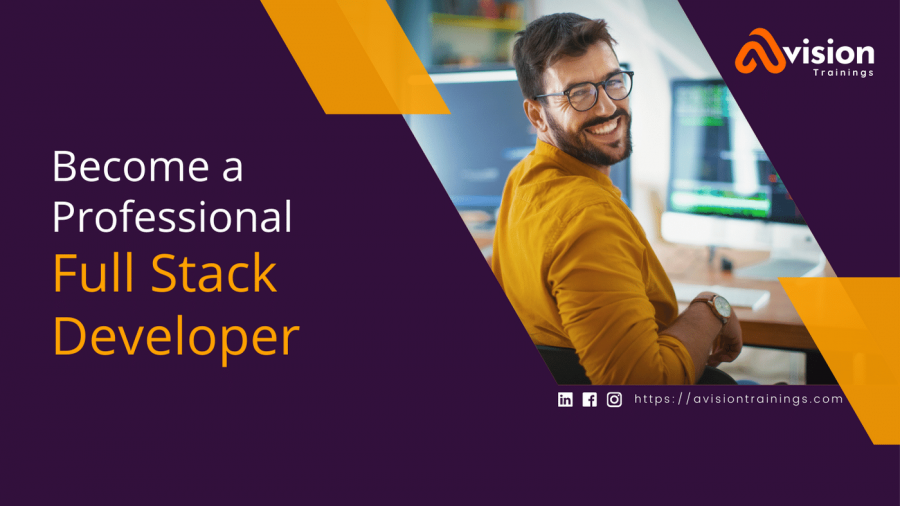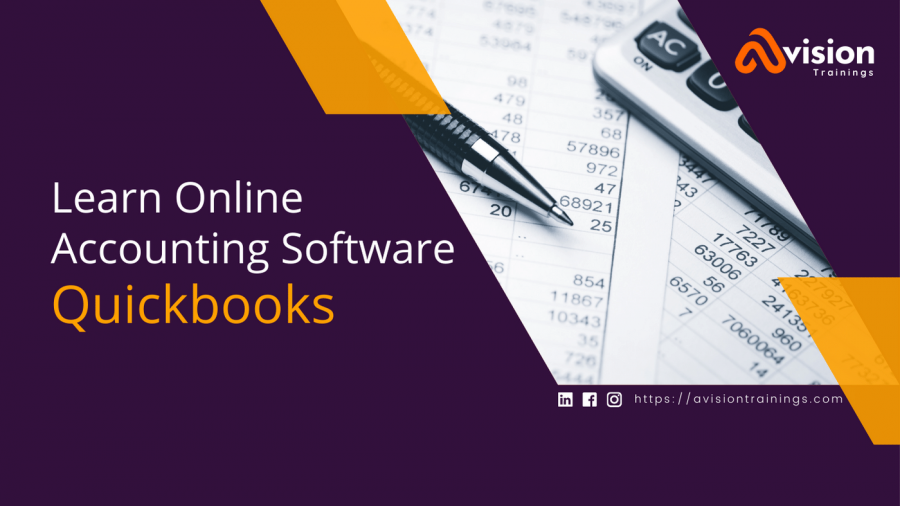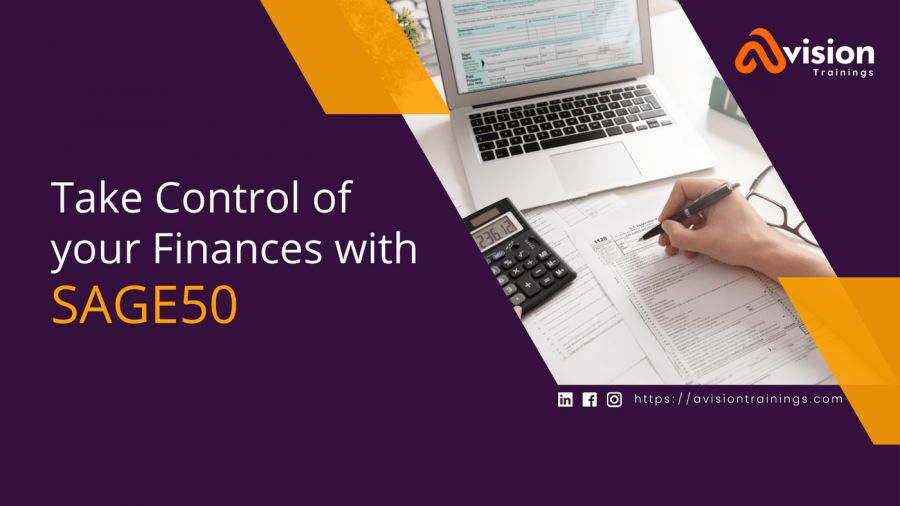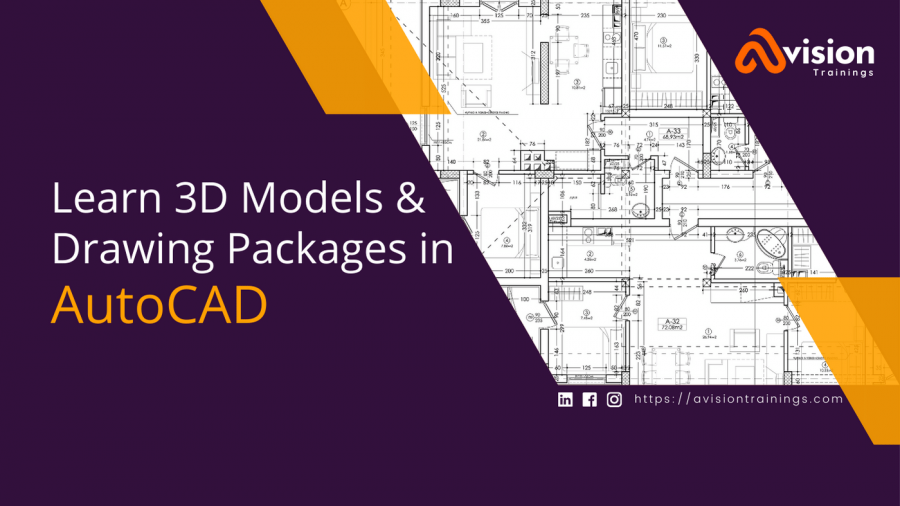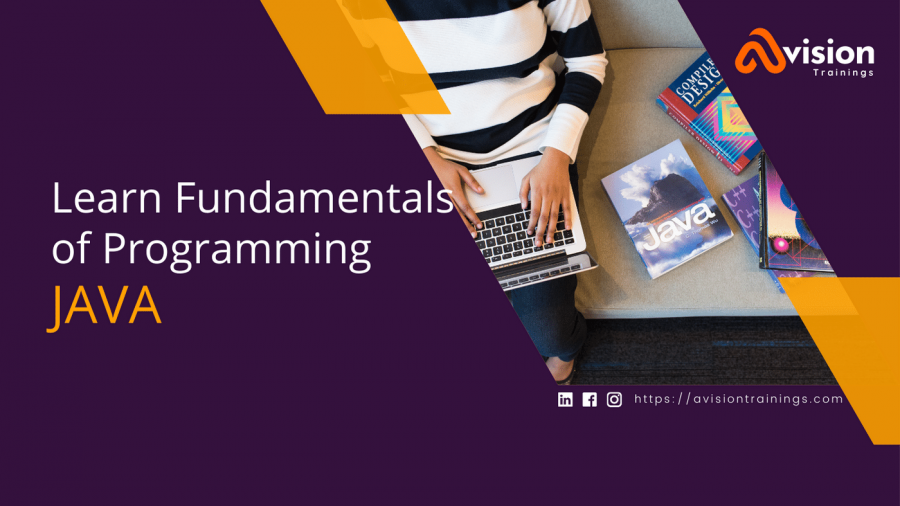eCommerce Training Course in Lahore, Pakistan | eCommerce Training Institute - Avision Trainings
Build Online eCommerce Store Course
Building an online eCommerce store can be a daunting task, but with the right training and resources, it can be a profitable and rewarding experience. Our comprehensive eCommerce training course covers everything you need to know to create a successful online store, from setting up your platform to optimizing your sales and marketing strategies.
The course is designed for both beginners and experienced entrepreneurs looking to start or expand their eCommerce business. You will learn how to choose the right eCommerce platform for your business, design and build a visually appealing and user-friendly website, and implement effective marketing and SEO strategies to drive traffic and sales.
One of the key aspects of the course is learning how to optimize your website for search engines. By understanding how search engines work and what they look for in a website, you can improve your search engine rankings, increase visibility and drive more traffic to your store.
You'll also learn how to create and manage products, process payments and handle customer service. Additionally, you'll learn how to measure the success of your eCommerce store using analytics and data, and how to make data-driven decisions to improve your business.
Our expert instructors have years of experience in eCommerce and are dedicated to helping you succeed. They will provide you with the knowledge, tools and resources you need to build a profitable and successful eCommerce store.
In conclusion, Building an online eCommerce store takes a lot of work, but with the right training, you can learn how to create a website that drives sales and grows your business. Our comprehensive eCommerce training course covers everything you need to know to get started and succeed in the world of eCommerce.
How to build an Online eCommerce Website (Step by Step)
In the digital age, having a robust online presence is essential for any business looking to thrive in the competitive market. Fortunately, platforms like WordPress offer powerful tools to create stunning ecommerce websites without the need for advanced technical knowledge. Whether you're a small startup or an established enterprise, building an ecommerce site with WordPress can be a game-changer. Here's a step-by-step guide to help you get started:
-
Choose a Hosting Provider and Domain Name: Select a reliable hosting provider that offers WordPress installation services. Consider factors like uptime, speed, and customer support. Choose a domain name that reflects your brand identity and is easy to remember.
-
Install WordPress: Most hosting providers offer one-click WordPress installation, making the process quick and straightforward. Follow the instructions provided by your hosting provider to set up WordPress on your domain.
-
Select an Ecommerce-Friendly Theme: WordPress offers a vast selection of themes tailored specifically for ecommerce websites. Choose a theme that aligns with your brand aesthetics, offers responsive design, and supports ecommerce functionalities.
-
Install WooCommerce Plugin: WooCommerce is a powerful plugin that transforms your WordPress site into a fully functional ecommerce platform. Install and activate the WooCommerce plugin from the WordPress dashboard. Follow the setup wizard to configure essential settings such as currency, shipping options, and payment gateways.
-
Customize Your Website: Personalize your ecommerce website by customizing the chosen theme. Adjust colors, fonts, layouts, and other design elements to create a unique brand identity. Utilize built-in customization options or consider hiring a developer for more advanced customization.
-
Add Products and Categories: Populate your ecommerce store with products by adding them to your catalog. Organize products into categories and subcategories for easy navigation. Include high-quality images, detailed descriptions, and pricing information for each product.
-
Set Up Payment Gateways: Configure payment gateways to accept online payments securely. WooCommerce supports various payment options, including PayPal, Stripe, and credit/debit cards. Choose the payment gateways that best suit your business needs and follow the setup instructions.
-
Optimize for SEO: Improve the visibility of your ecommerce website by optimizing it for search engines. Use relevant keywords in product titles, descriptions, and meta tags. Install an SEO plugin like Yoast SEO to help optimize your site's on-page SEO elements.
-
Test Your Website: Before launching your ecommerce website, thoroughly test its functionality and usability. Check for any bugs, broken links, or inconsistencies across different devices and web browsers. Make necessary adjustments to ensure a smooth user experience.
-
Launch Your Ecommerce Website: Once you're satisfied with the design and functionality of your ecommerce website, it's time to launch it to the world. Announce the launch on social media, email newsletters, and other marketing channels to attract potential customers.
-
Monitor Performance and Make Updates: Regularly monitor the performance of your ecommerce website using analytics tools like Google Analytics. Track key metrics such as traffic, conversion rates, and sales. Make updates and improvements based on user feedback and market trends to keep your website competitive.
Building an ecommerce website with WordPress is a dynamic process that requires creativity, strategic planning, and continuous optimization. By following these steps and leveraging the flexibility of WordPress and WooCommerce, you can create a successful online store that attracts customers and drives sales.

Rs: 25,000
- Level:Beginner to Professional
- Class Timings:7:00-8:30pm
- Duration:1 Month
- Days:Sat-Sun
- Course Certificate
- Lifetime Support
- Free Trial Session